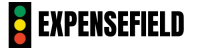Practical Tips for Organizing Digital Photos Efficiently

Mastering Your Digital Photo Collection
In the modern digital era, the influx of images taken on smartphones and cameras can rapidly become overwhelming. Each snapshot tells a story, capturing precious moments from birthdays, vacations, graduations, and spontaneous adventures. However, without an organized approach, these visual narratives can quickly turn into a chaotic archive of disjointed memories.
Consider this: According to recent surveys, the average smartphone user possesses over 10,000 photos on their device. This staggering number illustrates how easily photos pile up, often resulting in users spending hours trying to find that perfect image for a frame or to share on social media. Indeed, many report a profound sense of loss when they can’t locate important pictures, making disorganization a frequent source of regret among digital photographers.
Fortunately, with a few strategic steps, you can reclaim your digital photo collection from the abyss of clutter. Here are several effective strategies worth exploring:
- Regularly Backup: To protect your images from loss, consider a multi-faceted backup strategy. Use cloud storage services like Google Photos, Apple iCloud, or Dropbox, and also maintain an external hard drive for an added layer of security. This way, your memories are safe from device failures or accidental deletions.
- Create Folders: Organizing your photos begins with a structured folder system. You might group photos chronologically—by year and month—or by significant events such as “Family Vacations,” “Graduations,” or “Holidays.” Such categorizations not only streamline access but also provide a visual narrative of your life over the years.
- Use Tags and Keywords: Enhancing the searchability of your photos can be a game-changer. Tagging images with relevant keywords—like “New York City Trip,” “Wedding,” or “Skiing”—allows you to easily pull up specific images with a quick search. Many photo management apps offer capabilities to add tags, making the organization process more straightforward and efficient.
Beyond these techniques, consider periodically reviewing and purging your photo collection. Deleting duplicates, blurry images, or photos that no longer hold meaning can make your digital space feel less cluttered and more purposeful. Creating a habit of organizing your photos every few months can facilitate this process, turning it into a rewarding ritual rather than a burdensome task.
By employing these straightforward organizational strategies, you will transform your digital photo collection into a well-ordered archive that preserves your treasured memories. This enhances your productivity and ensures that the joyful moments captured in your photographs remain just a click away, ready to be enjoyed or shared at any time.
CHECK OUT: Click here to explore more
Establishing a Routine for Photo Management
Creating an efficient system to manage your digital photos requires more than just an occasional clean-up session; it necessitates developing a consistent routine. This routine not only helps you stay organized but also minimizes the effort needed in the long run. Experts suggest dedicating specific times each week to address photo management tasks. Here are some practical tips that can help establish a meaningful photo organization routine:
- Schedule Weekly Sorting Sessions: Dedicate a day each week, perhaps on a quiet Sunday afternoon, to sort through any new photos taken during the week. Use this time to select the best images, delete unwanted duplicates, and categorize them into predetermined folders. For instance, you might create folders labeled “Family,” “Travel,” “Events,” and “Landscape,” making retrieval easier when looking for specific memories later on. This practice will prevent an overwhelming backlog, ensuring that your collection grows in an organized manner. Also, you can use this time to experiment with tagging images, adding location data or keywords that resonate with the photos, which enhances future searches.
- Employ Photo Management Software: Tools like Adobe Lightroom, Google Photos, or Apple Photos can significantly streamline the process. These platforms offer features such as automatic organization, bulk editing, and tagging that simplify the handling of your images. For example, Google Photos not only backs up your images but also suggests people’s faces to tag or creates animated collages from your photos. Learning how to use these tools effectively can save you significant time and enhance your collection. Many software platforms also come with mobile apps, allowing for organization on the go, which can be particularly useful for busy Americans juggling between work and personal commitments.
- Regularly Review Your Archive: Set a reminder to review your entire collection every few months. This allows you to reassess whether certain folders or tags still make sense. Are there categories that can be merged, such as “Summer 2022” with “Beach Vacation 2022”? Have new memorable events occurred that should be documented? This reflective practice can lead to a more cohesive collection. Perhaps you could designate a specific month each year—like January for New Year reflections—to go through your photos and ensure that everything is still relevant. Doing so might help in spotting forgotten treasures that deserve to be rediscovered and shared.
As digital photography continues to expand, it is crucial to establish efficient techniques for managing your memories. Research from psychological studies indicates that people who actively maintain their photo collections often experience less stress and more satisfaction from their stored images. An organized photo library not only preserves the beauty captured in each frame but also promotes a sense of ownership and pride over your collection. It often also inspires you to print your favorite images, creating tangible keepsakes like photo books or framed prints.
Utilizing these tips for establishing a structured routine helps maintain a seamless photo management system that evolves with your life. The objective is clear: to create an archival treasure trove of life’s most significant moments, easily accessible for sharing with friends, family, or reliving cherished memories at a moment’s notice. By investing time in a regular photo management routine, you can ensure that your digital memories remain as vivid and meaningful in the future as they are today.
Practical Tips for Organizing Digital Photos Efficiently
In today’s digital world, managing photos can quickly become overwhelming. Following these practical tips will help you streamline your collection and preserve memories with ease.
| Category | Description |
|---|---|
| Folder Structure | Organize photos into folders based on categories like events, locations, or years, making it easier to find specific images. |
| Regular Backups | Enhance the safety of your digital memories by backing up your photos to an external hard drive and utilizing cloud storage services to prevent loss. |
| Use Photo Management Software | Invest in software that helps automate tagging and sorting, saving you time and keeping your collection orderly. |
| Regular Maintenance | Schedule time to regularly review and delete duplicates or unwanted photos, enhancing the quality of your album. |
Effective organization not only allows for easy access to cherished memories but also encourages regular engagement with your photos. Adopting these methods ensures your visual stories are preserved and easily retrievable whenever you wish to relive those moments.
SEE ALSO: Click here to read another article
Implementing Effective Tagging and Backup Strategies
Once you have established a routine for managing your digital photos, it is essential to enhance your organizational strategy with efficient tagging and robust backup systems. Both practices contribute to a seamless photo library experience, making it easier to find treasured memories while ensuring they remain safe from unforeseen events. Here are some detailed recommendations to help streamline these two critical aspects of photo management:
- Utilize Descriptive Tags and Metadata: Tagging photos with relevant keywords not only categorizes your collection but also creates a searchable database at your fingertips. For instance, if you tagged a family gathering, consider using tags such as “family,” “holiday,” “2023,” and even specific names or locations. Photo management software often supports adding metadata—use this feature to store creation dates, locations, and other details that will come in handy as your collection grows. Studies indicate that a well-tagged photo library is drastically easier to navigate, granting you quick access to specific events or themes, ultimately enhancing your experience.
- Implement a Two-Tiered Backup System: Relying on a single backup method may leave you vulnerable to data loss due to hardware failure or accidental deletion. It’s recommended to adopt a two-tiered approach that involves both local and cloud backup solutions. For instance, you could store photos on an external hard drive or network-attached storage (NAS) device while also using cloud services like Dropbox, Google Drive, or iCloud for additional redundancy. According to data security experts, employing multiple backup layers ensures greater protection against unexpected disasters, providing peace of mind knowing your memories are safeguarded against various risks.
- Set Backup Reminders: After establishing a backup system, it’s crucial to maintain consistency in backing up your photos. Set reminders for regular backups—perhaps monthly or quarterly, depending on how frequently you add images to your collection. Mark these reminders on your calendar or employ digital tools that can send you alerts to ensure you don’t overlook this important task. By doing this, you make it a part of your regular routine, consequently reducing the potential anxiety associated with losing invaluable memories.
- Leverage AI for Organization: As technology evolves, so do the methods of organizing digital photos. Many software options now incorporate artificial intelligence that automatically categorizes and organizes your photos. Google’s machine learning algorithms can identify objects, people, and themes, simplifying your organization process. For example, you can search for “dogs” or “beaches,” and all relevant photographs will appear instantaneously. Embracing such tailored solutions not only saves time but can also inspire creativity in how you use your photos, such as creating themed collections or photo stories.
When implementing these strategies, remember that the goal remains to create a manageable, accessible, and secure photo library that evolves alongside your life. You’ll find that maintaining an organized collection can dramatically enhance your experience, allowing for easy reminiscing and sharing with loved ones. By combining effective tagging with a smart backup strategy, you not only organize your memories efficiently but also ensure that they endure for generations to come. As you engage in the rewarding task of preserving your family’s history, consider how these techniques can seamlessly fit into your overarching photo management routine.
SEE ALSO: Click here to read another article
Final Thoughts on Organizing Digital Photos
In an age where every moment is worthy of capture, efficiently organizing your digital photos is crucial for preserving memories and improving your overall experience. By implementing the strategies discussed, such as employing descriptive tags and leveraging cutting-edge AI technology, you can transform your photo collection into a well-structured, easily navigable archive. These approaches not only streamline your access to cherished moments but also enhance your enjoyment of the digital storytelling process.
Moreover, establishing a two-tiered backup system ensures the safety of your photo library against potential threats like hardware failures or accidental deletions. This dual approach, which combines local storage with cloud solutions, provides peace of mind and secures your memories for the future. Regular reminders for backups can keep this essential practice front of mind, allowing you to focus on celebrating your experiences rather than worrying about potential data loss.
As you set out to organize your digital photos, remember that personalization is key. Tailor your tagging and organization methods to fit your unique needs and preferences, creating a system that is not just efficient but enjoyable to use. Your digital photo library will evolve alongside your life, reflecting the ongoing story you cherish. Discovering new features, tools, or trends in photo management may also inspire creativity in how you curate and share your collections. Embrace these strategies, and you’ll find that organizing your digital memories can be a rewarding journey, enriching your connection to the past while making it easy to celebrate the present.